Machine Reset
There are two ways to reset Elemental machines to their original state or decommission them:
- When deleting a Cluster, all associated machines will be reset
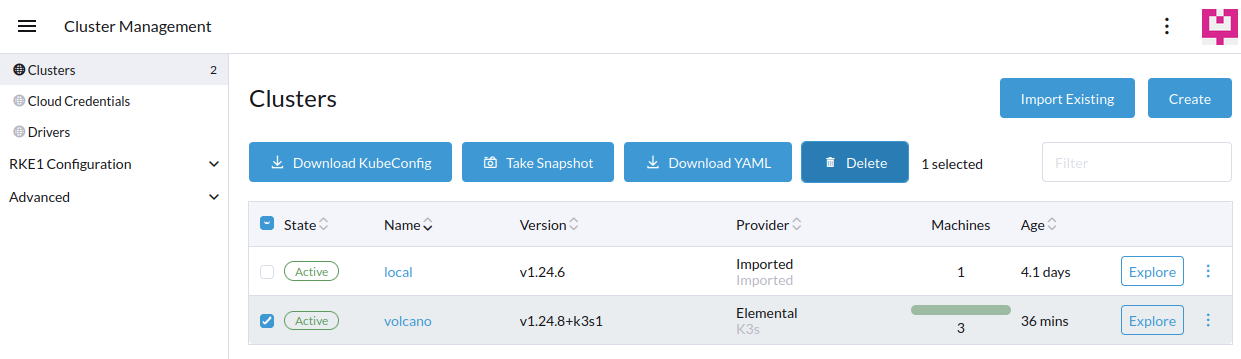
- When managing a Cluster, simply delete the Node that needs to be reset
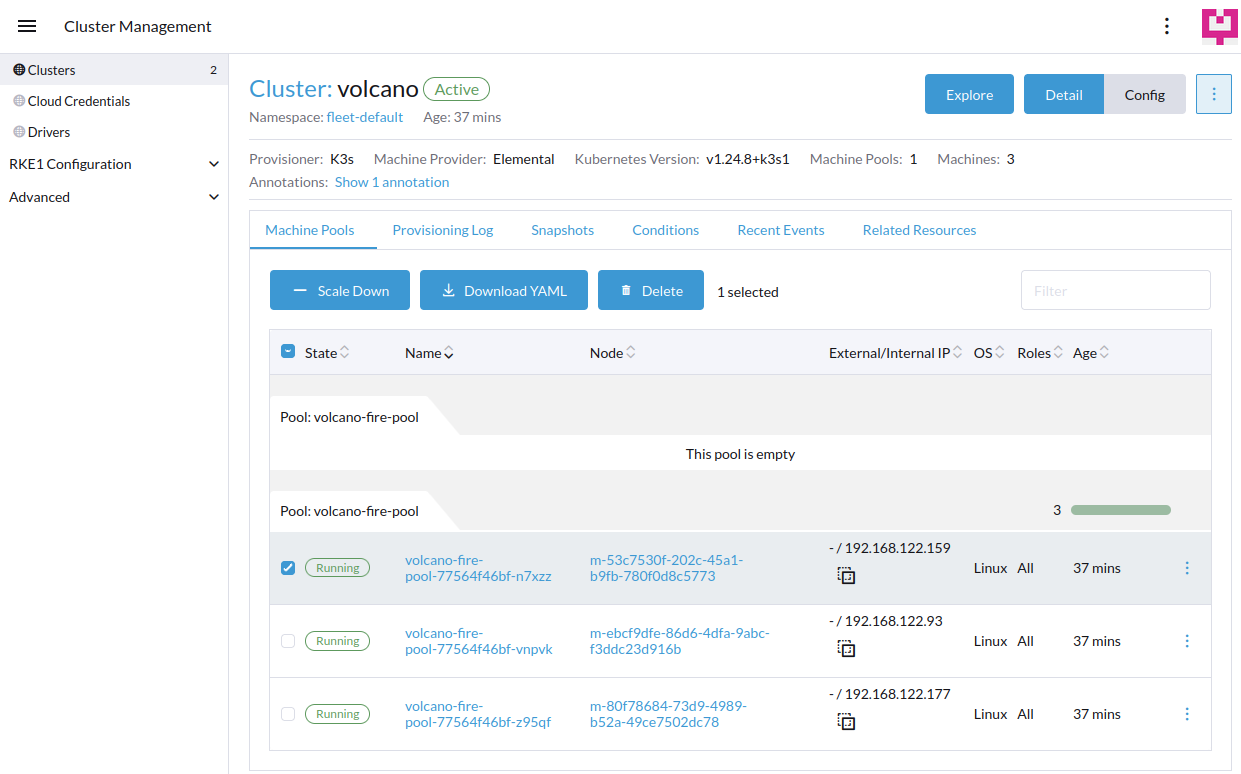
Reset workflow
Once the related MachineInventory is flagged for deletion, a reset plan will be executed by the elemental-system-agent running on the machine.
If the machine is still running, this plan will:
- Reboot the machine in recovery mode.
- Execute
systemctl start elemental-register-reset.
This will fetch the remoteMachineRegistrationand apply thespec.config.elemental.resetoptions to reset the machine.
A newMachineInventorywill be created and thespec.config.cloud-configdefined in theMachineRegistrationwill be applied again.
Note that the MachineRegistration reference will not change, the machine will not be reinstalled, the COS_PERSISTENT and COS_OEM partition will be cleared by default if reset is enabled. For more information, you can consult the Partition Table.
Since the cloud-config is re-applied during the reset workflow, you can reset a machine to apply updates from the MachineRegistration definition, for example to rotate users credentials and authorized keys. It is strongly recommended to enable the reset-oem option, to avoid conflicts with previously configured cloud-configs.
If you need to bind a machine to a different MachineRegistration and trigger a new full installation, you need to reprovision it again using a new image.
Enable machine reset
In order to allow machines to be reset automatically, the spec.config.elemental.reset.enabled flag of the MachineRegistration should be toggled.
This is off by default, but once activated, all newly created MachineInventory will inherit this setting automatically.
For example:
apiVersion: elemental.cattle.io/v1beta1
kind: MachineRegistration
metadata:
name: fire-nodes
namespace: fleet-default
spec:
config:
elemental:
reset:
enabled: true
reset-persistent: true
reset-oem: true
# These cloud-init configs will be created during reset and will persist on the system after
config-urls:
- "https://my.cloud.init/reset-plan-1.yaml"
- "https://my.cloud.init/reset-plan-2.yaml"
# You can select a different image to run the reset.
# Note that this image will not be installed on the system.
system-uri: "my.oci.registry/reset-image:latest"
power-off: false
reboot: true
It is also possible to enable reset at a MachineInventory level, for example in scenarios where some machines are physical and will benefit from an automatic reset, and some others are virtual and can simply be destroyed and reprovisioned as needed.
In order to flag a single MachineInventory to allow reset, you can use the elemental.cattle.io/resettable: true annotation.
For example:
apiVersion: elemental.cattle.io/v1beta1
kind: MachineInventory
metadata:
annotations:
elemental.cattle.io/resettable: "true"